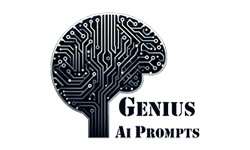🎨 AI Reference Image Prompt Generator
Explore More AI Prompt Generator
What is the AI Reference Image Prompt Generator?
The AI Reference Image Prompt Generator is a cutting-edge tool designed to help artists, designers, and creatives generate highly detailed prompts for AI-generated reference images. Whether you’re working on fashion design, architecture, character creation, or product concepts, this tool provides customizable, high-quality prompts to enhance your workflow.
Thank you for reading this post, don't forget to subscribe!
🔑 Key Features
✔ 16+ Curated Creative Categories
From Fashion to Architecture, Vehicles, Characters, and more, the generator covers over 16 diverse fields tailored for creatives, designers, and visionaries.
✔ 10+ Prompt Variations Per Category
Each category includes over ten unique, high-quality prompt styles to spark your imagination and match your creative intent.
✔ Copy-Paste Ready Prompts
No formatting needed. Every prompt is structured, polished, and ready to drop into your favorite AI image generator.
✔ Compatible with Leading AI Tools
Whether you use MidJourney, Stable Diffusion, ChatGPT, or DALL·E, the prompts are fully optimized to produce stunning, coherent, and usable visuals.
✔ Mobile & Desktop Friendly
Designed for accessibility on any device — craft, copy, and create on-the-go or from your studio.
⚙ How It Works: Step-by-Step
Choose a Creative Category
Select from over 16 professional fields like fashion design, architecture, vehicles, interior design, fantasy characters, and more.Generate a Tailored Prompt
Receive a detailed, structured AI prompt instantly — designed to deliver superior output across visual AI tools.Customize & Copy
Tweak the prompt or regenerate new variations with ease to match your specific vision.Use Across Your Favorite AI Platforms
Paste directly into platforms like MidJourney, DALL·E, Stable Diffusion, ChatGPT, and others to generate exceptional reference visuals.
✨ Example Prompt (Category: Fashion Design)
“Retexture the attached image in a haute couture evening gown style. Use luxurious silk satin with intricate beaded embroidery featuring floral motifs. The fabric should have a subtle sheen with delicate ruching and draping that follows the body’s contours. Add crystal embellishments that catch the light with prismatic reflections…”
This level of detail ensures the AI understands the visual, material, and lighting cues to generate precise, visually rich imagery.
✅ Why Use This AI Prompt Generator?
Save Time: Say goodbye to vague, unproductive prompts. Generate clear and concise instructions in seconds.
Improve Output Quality: Detailed prompts significantly enhance the quality, coherence, and realism of your AI-generated images.
Versatile Use Cases: Ideal for concept artists, 3D modelers, fashion designers, architects, and content creators alike.
Control Artistic Style: Fine-tune visual elements like lighting, material textures, camera angles, and overall composition.
🧠 Best Practices for AI-Generated Reference Images
1. Use Specific Keywords
Instead of:
“A futuristic car”
Try:
“A cyberpunk vehicle with matte black composites, glowing circuit patterns, and holographic displays under neon city lighting.”
2. Control Lighting & Materials
Use phrases like:
“Studio lighting with soft shadows and rim lighting”
“Weathered brick wall with moss and surface cracks”
3. Iterate and Refine
Experiment with multiple prompt versions, then combine the best visual elements from each.
4. Combine with Real-World References
Blend AI-generated images with real photos or sketches to create production-ready concepts or designs.
❓ Frequently Asked Questions (FAQ)
Can I use these prompts commercially?
Yes! All prompts are royalty-free and can be used in personal and commercial projects.
Which platforms are supported?
The prompts are optimized for MidJourney, DALL·E 3, Stable Diffusion, Leonardo AI, ChatGPT (Vision), and more.
How do I get ultra-realistic images?
Add precise descriptors like material types, lighting conditions, resolution hints, or style tags:
“hyper-detailed, cinematic lighting, photorealistic, 8K render in Unreal Engine style.”
Can I request new categories?
Absolutely! We welcome suggestions and continually update with new styles, themes, and professional categories.
🚀 Conclusion: Supercharge Your Creative Process
The AI Reference Image Prompt Generator is the ultimate companion for creatives who demand quality, clarity, and control. Whether you’re designing next-gen fashion pieces, futuristic architecture, or immersive game environments — this tool will save you hours while unlocking professional-grade results.
Stop struggling with guesswork. Start designing with precision.
👉 Try it now and take your visual storytelling to the next level!